Does AEM provide Virus Scanning for DAM assets?
Here is the solution that the Valtech Team provides. AEM Virus Scan (AVS) tool that greatly simplifies virus scans. It supports Clam AV scanner out-of-the-box and can be extended by custom scanning engines. It also provides a GUI to see the latest alerts and allows to running of manual scans.
The complete AVS package can be installed by updating pom.xml with the below dependency
AEM 6.5
<dependency>
<groupId>de.valtech.avs</groupId>
<artifactId>avs.complete</artifactId>
<version>LATEST</version>
<type>zip</type>
</dependency>
AEM Cloud
<dependency>
<groupId>de.valtech.avs</groupId>
<artifactId>avs.complete.cloud</artifactId>
<version>LATEST</version>
<type>zip</type>
</dependency>
Older AEM Versions (<6.5/Cloud)
<dependency>
<groupId>de.valtech.avs</groupId>
<artifactId>avs.ui.apps</artifactId>
<version>LATEST</version>
<type>zip</type>
</dependency>
As i am working on SDK I will use the AEM cloud version in my exampleafter adding the dependency you can see below option in your local instance
So how does it work ?
Scanning of uploaded data
This tool provides an POST filter that can check all the uploadeds to DAM. Whenever some malware is detected, the upload will stop. This means that malware will not enter AEM at all which is a big benefit compared to scanners that check existing data
Network scan configuration
And also this tool have an manual scan in the AVS tools menu
Recommondation : You can customize the code according to your requirement
You can call AVS’ service API to scan custom data. The data is provided as input stream, no need for it to be stored in AEM. Use the AvsService to access the scan methods.https://valtech.github.io/aem-virus-scan/de/valtech/avs/api/service/AvsService.html
!!! Happy Learning !!!
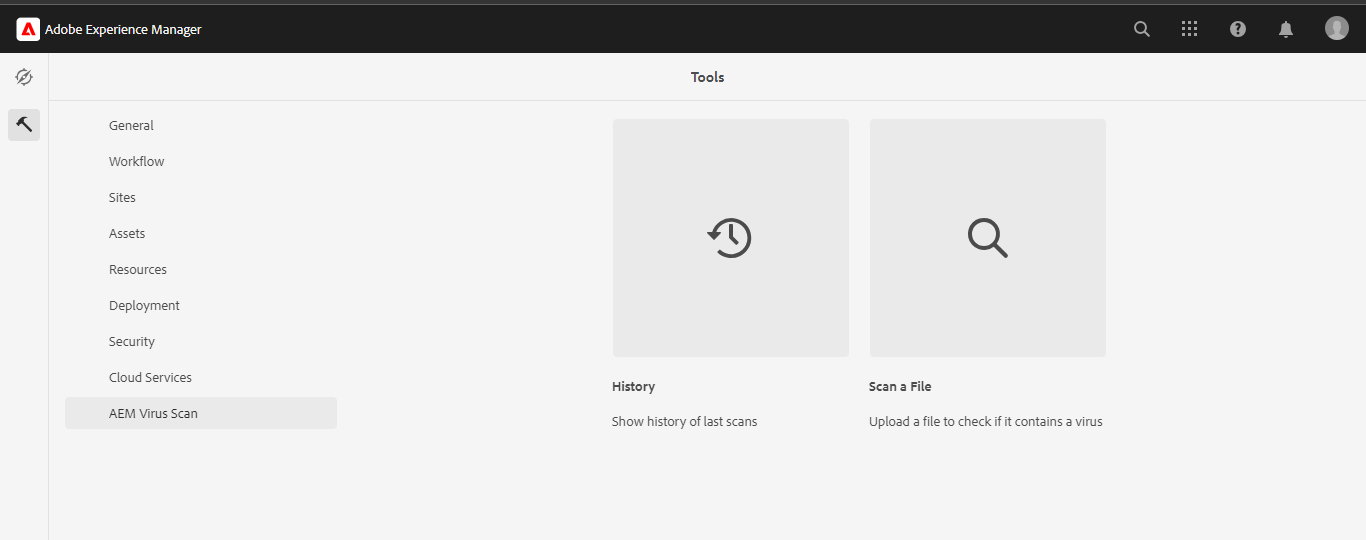
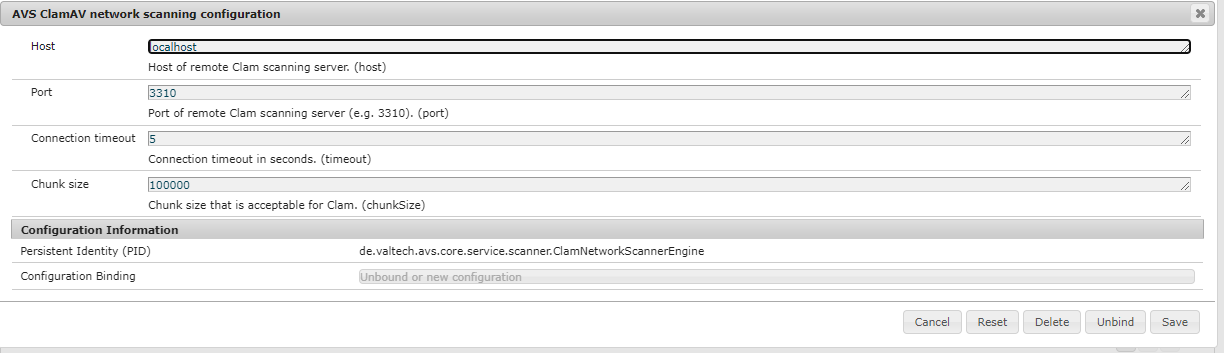


Comments
Post a Comment